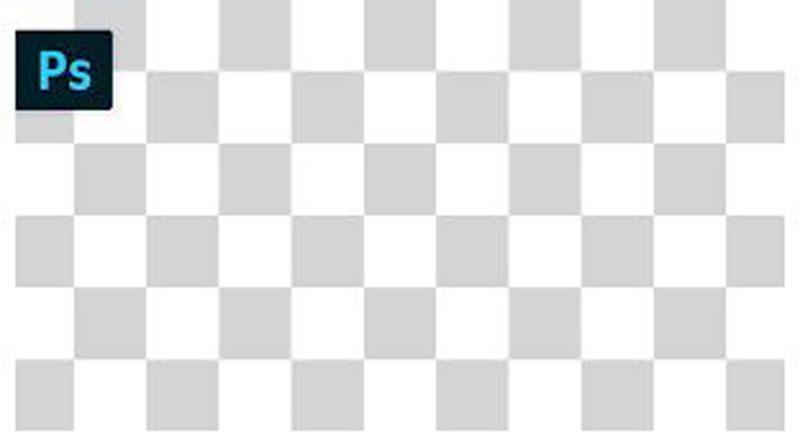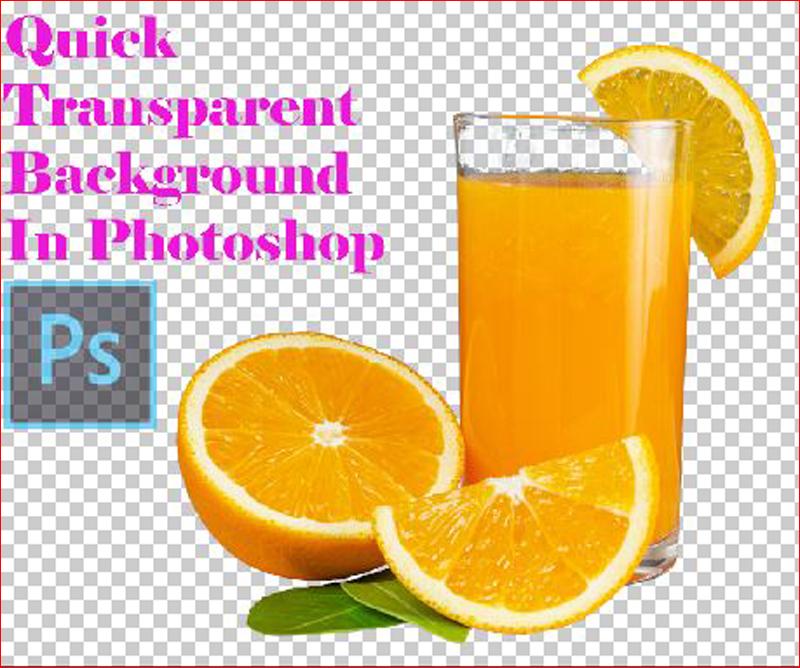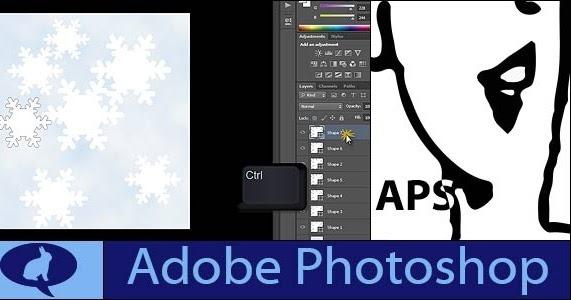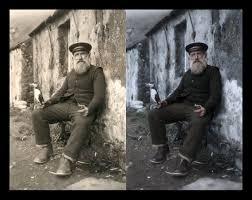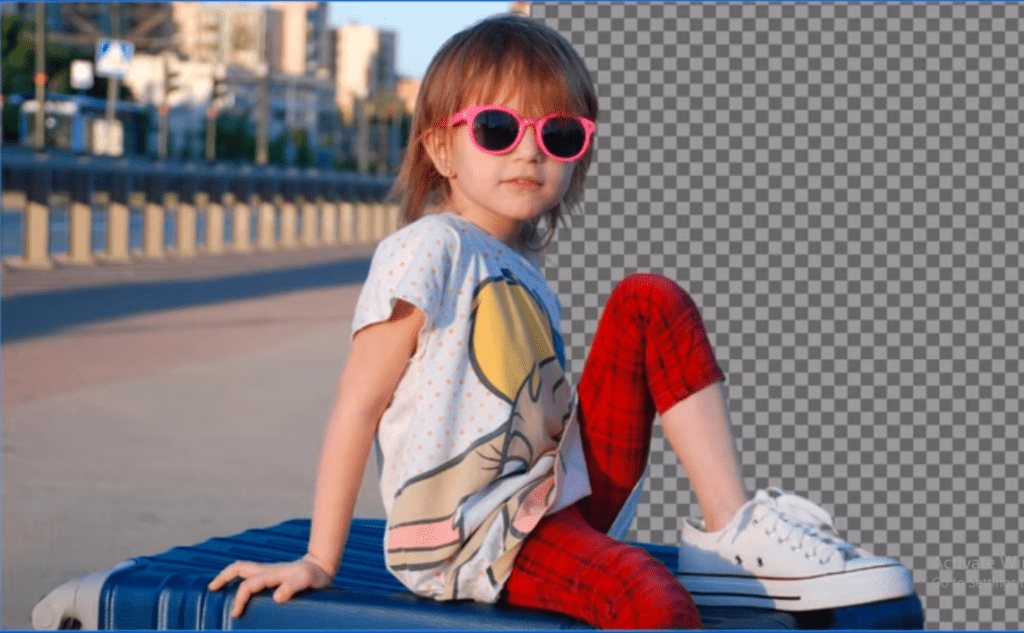How to Get Refine Edge in Photoshop CC | Clipping Path Client Inc.
How to Get Refine Edge in Photoshop CC How to Get Refine Edge in Photoshop CC: Also in Photoshop CC, Adobe introduced a brand new Refine Edge feature designed to enhance our original options. In Photoshop CC, Adobe has updated the Finish Edge feature with new tools and features. Suddenly, sophisticated options like hair and …
How to Get Refine Edge in Photoshop CC | Clipping Path Client Inc. Read More »