What is Clipping Path Service : Clipping path is a photo editing technique used to remove the background from an image or isolate a specific subject by creating a closed vector path around it. It is a versatile technique that can be used for a variety of purposes, such as e-commerce product photo editing, product catalogs, brochures, and advertising.
In this comprehensive guide, we will discuss what is clipping path, how it works, and the different types of clipping paths. We will also provide tips on how to choose the right clipping path service for your needs.
What is Clipping Path Service?
A clipping path service is a photo editing technique used to remove the background from an image or isolate a specific subject by creating a closed vector path around it. This path is then used to mask the background, leaving the subject visible.
Clipping paths can be created manually or automatically. Manual clipping paths are created by a skilled photo editor using a variety of tools, such as the Pen Tool in Adobe Photoshop. Automatic clipping paths are created using software that uses algorithms to identify the edges of the subject in an image.
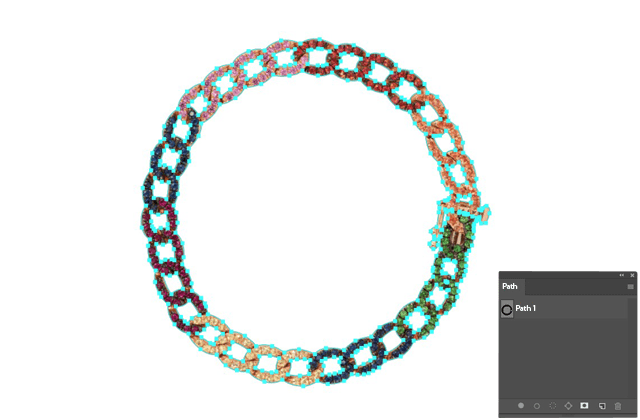
Clipping paths are used in a variety of applications, including:
- Ecommerce: Clipping paths are used to create product images for online stores. This allows sellers to display their products on a variety of backgrounds, making them more visually appealing and easier to shop for.
- Advertising: Clipping paths are used to create images for advertisements. This allows advertisers to place their products or services in a variety of settings, making their ads more eye-catching and effective.
- Graphic design: Clipping paths are used to create graphics for websites, brochures, and other marketing materials. This allows designers to create more complex and visually appealing layouts.
- Photography: Clipping paths are used to remove backgrounds from photographs, making them easier to use in other applications. This can be useful for compositing images, creating collages, or simply removing unwanted elements from a photo.
How Does Clipping Path Service Work?
- The service provider then uses specialized software, such as Adobe Photoshop, to create a path or outline around the subject of the image. This path is created by manually tracing the edges of the subject using the pen tool or other selection tools.
- The path is then used to create a selection of the object, which can be used to remove the background or any other unwanted element from the image.
- The final image is then exported in a format that preserves the transparency of the background, such as PNG or PSD.
- The complexity of the clipping path service will depend on the difficulty of tracing the edges of the object in the image. Simple images with clear edges can be clipped relatively quickly, while more complex images with irregular edges may require more time and attention to detail.
Clipping path services are often used by businesses and individuals who need to remove backgrounds from images for a variety of purposes, such as:
- E-commerce: Clipping paths can be used to create product images with transparent backgrounds, which makes them easier to overlay on other images or designs.
- Marketing: Clipping paths can be used to create images for marketing materials, such as brochures, flyers, and website banners.
- Advertising: Clipping paths can be used to create images for advertising campaigns, such as print ads, billboards, and online ads.
- Design: Clipping paths can be used to create images for design projects, such as logos, illustrations, and website templates.
Types of Clipping Path services
Processing a simple clipping path image with the Photoshop stylus doesn’t require much effort. But creating a layered road takes a little more effort.
For this reason, different types of tapes are available in the photo editing industry depending on the type and complexity of the photo. The most common name is.
Basic Clipping Path
The basic path is the easiest and cheapest clipping path to make. You can remove a hard object with a slightly curved edge from the background with a simple cutting strip.

The basic clipping path is ideal for products such as smartphones, framed artwork, books, bullets, and plain boxes.
Simple clipping path
A simple clipping path is slightly more complicated than a master clipping path, but it can still be made quickly, so usually more expensive than a master clipping path. A regular cutting tape can remove objects with more edges and notches than the main cutting tape and also works for objects with “holes” (such as the inside of a cup holder or the inside of a ring or chain).

Easily remove cut-out backgrounds from products such as regular jewelry, vehicles, loose furniture, or other discreet products.
Complex Clipping Path
Images with very complex shapes or very complex shapes are considered complex clipping paths. It has more than 10 built-in transparent backgrounds, more than 10 closed strips, and many contour strips.
Super Complex Clipping Path
The Super Complex Clipping Path in this process is to keep the shape as before. Images with very complex shapes or connections are considered a very complex process of strip cutting. In addition, the specialist has to deal with many holes, strips, and dents.

Types of Images That Can Be Edited Using Clipping Path Service
Here are some of the types of images that can be edited using clipping path service:
- Product images. Clipping path is often used to remove the background from product images so that they can be placed on a new background or used in a collage. This makes the images look more professional and helps to highlight the product.
- Fashion images. Clipping path can also be used to remove the background from fashion images, such as those of models wearing clothes. This allows the clothes to be the focus of the image and makes them easier to shop for online.
- Ecommerce images. Clipping path is a common service used by ecommerce businesses to improve the quality of their product images. By removing the background from the images, the products can be displayed more prominently and make it easier for customers to see them.
- Medical images. Clipping path can also be used to remove the background from medical images, such as x-rays or MRI scans. This makes the images easier to read and analyze, and can help to improve the diagnosis and treatment of patients.
- Photographic images. Clipping path can also be used to edit other types of photographic images, such as those of landscapes, architecture, or wildlife. This can be used to remove unwanted elements from the image, such as power lines or people, or to create a more dramatic or artistic effect.
The complexity of the clipping path will depend on the image itself. Simple images with clear edges can be easily clipped, while more complex images with irregular edges or fine details will require more time and skill.
What is the Best Clipping Path Service?
Outsourcing your photo editing product to Clipping Path Client LTD., the best provider of clipping path services, simplifies the post-processing of large numbers of files. We have experts specializing in editing product photos for online stores.
Product photos in online stores are undergoing a complete transformation due to the need for an e-commerce brand image. They meet all the requirements while processing each picture is a long and tedious task. In addition, online retailers have to address other issues that prevent them from starting to edit their photos.
What is a Background Removal Service?
Background Removal Services Clipping Path or Removing Unwanted Objects and Backgrounds from the Image Are you a photographer, online seller, or e-commerce business owner? Do you need a professional background remover to remove or replace the background of an image?
Often you will have a photo with the perfect subject in a bad environment. Or sometimes you’ll get a great overview of a product that is spoiled by distractions and other items. In other cases, you need to protect your subject to use it more in digital photo composites!
Why Choose Photo Editing Background Removal Service?
The team of photo editing experts at Clipping Path Client Inc. Photo editing follows a clear practical structure to effectively remove the background from your product photos. If you are looking for the best background photo removal service that will meet all your photo editing needs within a certain time frame, then look no more.
The Difference Between Clipping and Masking
Clipping Path Vs Image Masking
Imagine a square image with a gradient from left to right, from black to white. This can be a mask. If our gradient mask has black, the element to which it is attached is transparent (transparent) and white is opaque. So, the end result is a factor that fades from left to right.
What is a clipping path service company?
Clipping path Company is a major service provider for all types of web-based businesses promoting web businesses such as e-commerce, online stores, designer stores, etc., a network of product photos to impress their customers.
Clipping path Images are also used in posters, brochures, brochures, catalogs, websites, newspapers, magazines, photo agencies, advertisements, and many other areas where such pictures are used without problems. For this reason, the Best Clipping / Cut / Etching service is becoming very popular among web-based companies around the world.
How Clipping Path Company Grow Your eCommerce Business?
Keep in mind that technology and all it has to offer is a gift to us all. Advances in almost all areas have not only made everything easier, but better. However, e-commerce did not lag behind during the transition process. Now you have easy access to the products you want with just one click on your smartphone all over the world, at an affordable price. It’s like walking around with an entire market in your pocket, so you don’t hear the sound of a long, boring trip to a noisy shopping mall.
How to Create a Clipping Path in Photoshop?
- Open the image in Photoshop.
- Select the Pen Tool (P).
- Click once on the edge of the object you want to create a clipping path for.
- Continue clicking and dragging along the edge of the object, releasing the mouse button when you reach the starting point.
- To create a curved path, click and drag to create an anchor point, then hold down the Alt key and drag to create a smooth curve.
- Once you have completed the path, double-click on it to open the Path Options dialog box.
- In the Path Options dialog box, set the Width to 1 px and the Feather to 0 px.
- Click OK to close the Path Options dialog box.
- Click on the path in the Paths panel.
- In the Layers panel, right-click on the layer that contains the object you created the clipping path for and select Clipping Mask from the menu.
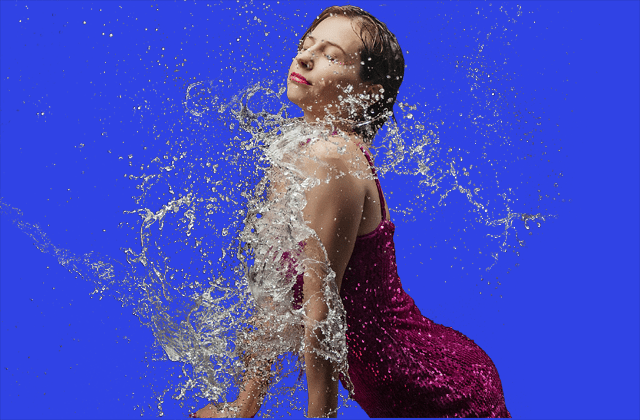
Clipping Path Service Pros & Cons
Here are the pros and cons of using a clipping path service:
Pros:
- Saves time and effort: Clipping path services can save you a lot of time and effort, as they can quickly and easily remove the background of an image. This can be especially helpful if you have a large number of images to edit.
- Improves image quality: Removing the background of an image can improve its overall quality by making the subject stand out more. This can be beneficial for a variety of purposes, such as e-commerce, marketing, and advertising.
- Provides professional results: Clipping path services are usually performed by experienced professionals who use specialized software. This ensures that the results will be of high quality and meet your expectations.
- Flexible and affordable: Clipping path services can be customized to meet your specific needs and budget. This makes them a cost-effective option for a variety of businesses and individuals.
Cons:
- May be expensive: The cost of clipping path services can vary depending on the complexity of the image and the turnaround time required. However, they can still be a cost-effective option compared to hiring an in-house graphic designer.
- May not be suitable for all images: Clipping path services may not be suitable for all images, such as those with complex backgrounds or low-quality images. In these cases, it may be better to hire a professional graphic designer to manually remove the background.
- May require revisions: If you are not satisfied with the results of the clipping path service, you may need to request revisions. This can add to the overall cost and time of the project.
How to Choose a Clipping Path Service?
When choosing a clipping path service, there are a few factors to consider:
- The quality of the work: The service should be able to provide high-quality clipping paths that are smooth and accurate.
- The turnaround time: The service should be able to deliver the edited images in a timely manner.
- The price: The price should be fair and competitive.
Tips for getting the best results:
- Provide clear and concise instructions to the service.
- Provide high-quality images.
- Be patient and understanding.
Benefits of using Clipping Path Service for your business
- Improved product presentation: Clipping path services can help improve the presentation of your products on your website, social media, and other marketing materials. By removing original backgrounds and isolating the product, the focus is solely on the product itself, making it more visually appealing to potential customers.
- Increased sales: High-quality product images are essential for converting potential customers into actual customers. By using clipping path services to create visually stunning product images, you can improve your chances of making a sale.
- Consistent product images: Clipping path services can help ensure that all of your product images have a consistent look and feel, which can create a more professional and polished brand image.
- Versatile image editing: Clipping path services can be used to edit images for a variety of purposes, such as removing backgrounds, adding shadows, or changing colors. This gives you the flexibility to create images that meet your specific needs.
- Cost-effective: Clipping path services can be a cost-effective way to improve the quality of your product images. In-house image editing can be time-consuming and expensive, and it may not always produce the desired results.
- Reliable and efficient: Clipping path services are provided by experienced professionals who can quickly and efficiently remove backgrounds and edit images to your specifications. This ensures that you get the results you need on time and within your budget.
Final Words
What is Clipping Path Service : Clipping path service is a photo editing technique that allows you to remove unwanted backgrounds from images or isolate specific subjects. It is done by tracing the outline of the object you want to keep with a pen tool, and then deleting the background around it. Clipping path services are used by businesses and individuals alike to enhance the overall appearance of images and make them suitable for use in marketing and advertising campaigns.
In conclusion, clipping path service is a valuable tool for anyone who wants to improve the appearance and impact of their images. It is a quick and easy way to remove backgrounds, isolate objects, and create professional-looking images. If you need help with clipping path services, be sure to do your research and choose a reputable provider.



