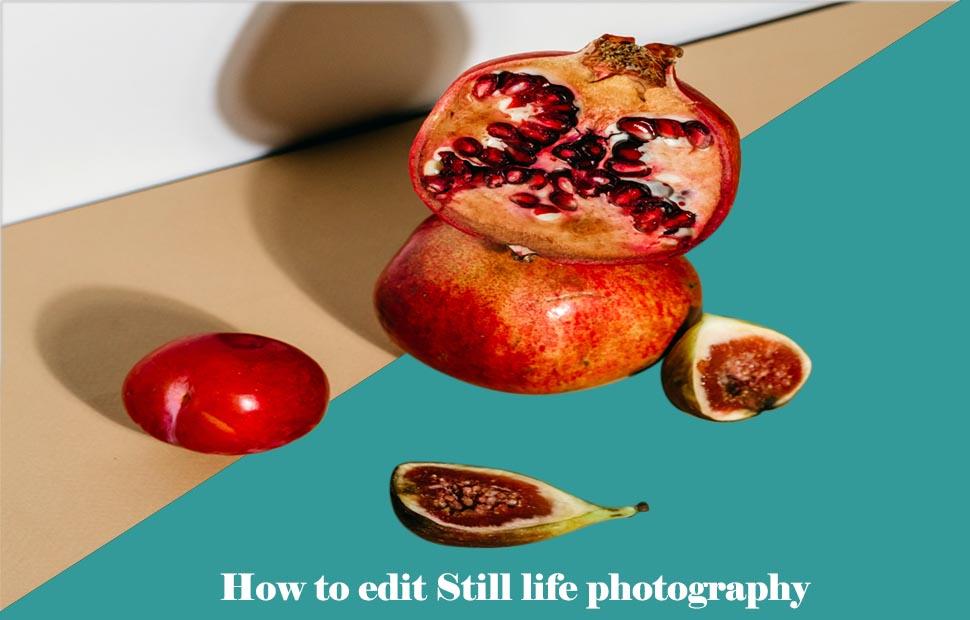Some Ways of How to Edit Still-lifes Photography
How to edit still life photography- Even if you edit most of your still life photography, you may find that you need Photoshop to enhance your images. Photoshop gives you more editing tools and control than Lightroom as a pixel editor.
One of the best things about still life photography is creating and testing your photography skills using whatever you put in your studio or home. You also don’t need a lot of tools. And if that’s not enough to convince you, Photography can be a great way to make money.
How to edit still life photography
However, still, life, and table photography are the best way to improve your photography skills. This article will show you how to edit the perfect still-life photographs!
Use Spot Healing Tool
The Spot Healing Tool is a Photoshop tool that you can use in any still-life photography you retouch in Photoshop. Over the years, this device has been significantly improved.
Like the Healing Brush Tool, it takes pixel samples from surrounding areas to correct blemishes and spots. However, unlike the healing brush, it automatically takes samples without specifying where the pixels should come from.
Why is this so great? Because the spot-healing brush is better than ever. This allows you to remove dust and minor stains quickly.
If you’ve ever tried Lightroom Spot Remover, you know that clicking it multiple times slows down Lightroom’s performance. Photoshop quickly gives you the best results.
When shooting still life’s Photography, keep in mind that you want to be clean. Enlarging your photo to 100% and removing any dust or dirt will make a big difference in the overall aesthetic.
Spot Healing Tool Shortcut-
Please select it from the Tools menu or press J to use the Spot Healing tool.
Zoom in on the image and click on the error you want to fix. This will sample the areas that are suitable for them and apply pixels.
You can also clean large areas with a brush.
One thing to note is that if you reuse it in a small area, the pixels may become artificial and plastic.
Use Photoshop Patch Tool
The Patch Tool is another Adobe Photoshop still life photography tool that you can use for most of your images.
Works well on small plots, creates options, and replaces pixels with other pixels of your choice. Creating plot samples takes light, shadow, and texture into account.
In the Photography below, I wanted to get rid of the yellow thread of my flower because I thought it was distracting.
Photoshop has many ways to do this, but I like the quick and easy personalization tool.
To use a tool, select it from the toolbar.
Draw a selection around the area you want to repair.
Drag the selected pixels to the area you want to replace by clicking on an option. Release the cursor.
Press D to change the selection.
To gain more control over the final result, select Content Awareness from the Tools menu and make sure you play with texture and color.
Removing Backgrounds for still life photography
Of course, we mustn’t forget about its primary purpose. Therefore, it is one of the most basic still-life photography editing techniques. Background Remove family photos, product photos, or modeling photos using the handmade clipping path method.
However, we say that it is one of the most basic photo editing methods. But to create a clipping path with the Photoshop pen tool, but with your bare hands, you need professional hands. Therefore, you should first study the technique properly and try it yourself. Or use a photo clipping path service to get the job done early.
Use Adobe Clone Stamp Tool
Can anyone live without the adobe clone stamp tool?
You often use the clone stamp tool no matter what kind of photo you take. The more extensive setup cleans up the little things that come together to create a powerful and transformative impact. The clone stamp is one of the essential still-life photography tools in Photoshop.
The Clone Stamp tool lets you copy pixels from one part of an image to another. This is ideal for areas with textures and patterns around the edges. However, there’s no natural blending with this tool, so you’ll often need to use it with other agencies to get smooth results.
When working with the Clone Stamp tool on your layer, please note that you can use it with other devices such as Free Transform to make further adjustments to the cloned areas.
I used a wrapper with a few letters and knots in the picture above, but I wanted it to be smoother. I did this (tap the image on the right) by applying a softer patch to the irregular patch.
To use the Clone Stamp tool, select from the bar by pressing S for the shortcut or pressing Cmd / Ctrl + S.
Select Opt / Alt to select the area where you want to paint the pixels. The choice of points is based on sections.
Hover over the repair area, making sure the sights are occupied by pixels you don’t need.
Transform
How to edit still life photography- Transform is another valuable tool for still life photography in Photoshop, as it allows you to make changes and adjustments, such as focusing and shaping the objects in your image.
For example, I decided to replace the oil bottle in the image below. Whichever direction the handle was pointing, I wanted to enlarge the bottle. I do that easily and quickly with Transform.
Start with your background layer or top layer. Use the right tool to select. In this case, I used the Lasso tool, but I can also use the Quick Selection tool.
Professional Still-life Photography Idea
There is no shortage of inspiration on the internet for professional still-life photography. If you google it, you’ll find thousands of examples of surviving Photography, plus many of the lessons you’ll find on the Clipping Path Client blog (see some great studies to try for yourself at the end of this post).
Be creative with your ideas. Create your own. Survival photography is not just a fruit bowl with a strange light. As a rule, any living object, even living, can be any combination of things. Take time each day to look and think about creative ways to showcase your products.
What camera to use for professional still-life photography?
One of the most significant advantages of professional still lifes photography is simplicity. You can capture beautiful still lifes with any camera, whether using a medium-format camera, full-frame camera, crop sensor, or frameless camera.
What is the best lens for professional still-life photography?
Like product photos, still-life photography is often meant to get a clear picture of the subject you are shooting. This means that the best lens choice creates minor confusion. For full-length cameras, a camera with a cut-out sensor or a camera without a mirror is usually 60-70mm (about 80-100mm for medium shape).
Others Accessories
You don’t need your camera and content to start still-life photography. Other additional accessories that may be useful to you include a tripod, background selection, and various accessories.
What Is Still life photography?
You’ve probably seen a lot of pictures of still life photography in the past – you know, a vase of flowers surrounded by fruit? You may have even tried drawing still lives and painting in old art classes. And while you can capture still lives from fruits and flowers, still life photography offers so much more!
In principle, an object of still life photography can be an inanimate object or anything placed and positioned in a specific position. Whether you want to take pictures of everyday things, food, or just a pile of garbage, you can do it by taking still life photos.
Professional Still Life Photography Tips
These tips will help you avoid the most common problems, so keep that in mind when planning your first professional still-life photography!
- Plan your shots. Still, life photography gives you a lot of freedom, and if you don’t have a plan, you can quickly lose focus. So it would help if you spent time planning what image you are focusing on and devising some photo ideas. Think about what you use and how to place them, what kind of lighting you use and what mood you want to achieve.
- If you plan to go out a window, choose a window that does not block light. Otherwise, the fire will be sharp.
- You will get the best natural light on cloudy days because the light will be soft and smooth. But if you try to capture a bright day and find the light too bright, you can hang a transparent white curtain in front of the window as a diffuser in the house.
- Use a tripod. If your hands are free, arranging objects and lighting between shots will be easier. This is also useful for images that require short shutter speeds.
- When choosing items to use in the frame, try to choose one that works visually. For example, if any item is antique, keep this theme consistent with other old-style items. Consider using additional colored items or related items (such as books and mirrors).