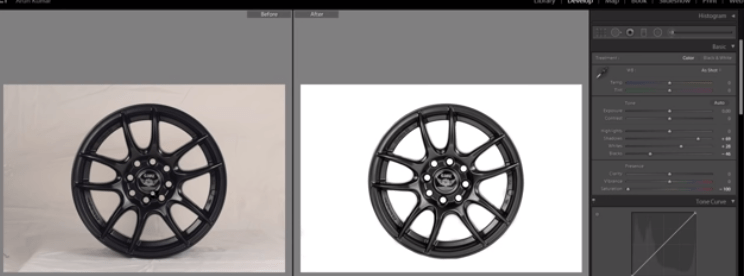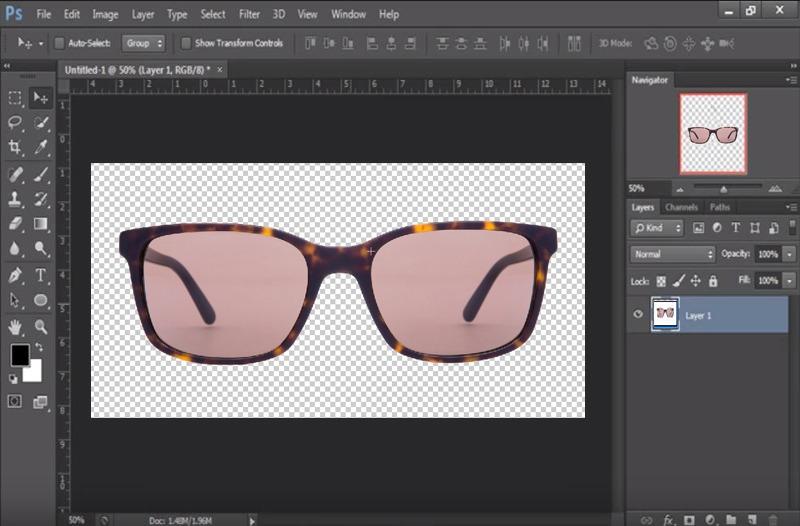How to Cutout Product In Photoshop-Cutout Product-Clipping Path Client
How to Cutout Product In Photoshop In This Articles,We will Discuss About how Cutout product photography in Photoshop. We will just edit this one on Photoshop and We will show you the techniques to delay the other things over there and this is a product from for the Image. Open …
How to Cutout Product In Photoshop-Cutout Product-Clipping Path Client Read More »